I am not an Amazon hater. They bring me the things I need to my doorstep and keep me from having to haul two small children into the store.
I’m also not one to jump on the bandwagon of Facebook privacy complaints. Thanks to five years of blogging, I’ve long since come to terms with the lack of internet privacy, and have reconciled myself with The Core Internet Truth: Anything you post can and will be used against you. And it will NEVER EVER truly go away.
You put it on here, it’ll be seen. And you can’t control the who, what, when, where, and why.
With that being said, though, I’ve recently noticed an odd, relatively new behavior on Facebook.
You know all of those bizarre products on Amazon that have the humorous fake reviews? The Banana Slicer, the Women’s Pens, the Duplo TSA Security Checkpoint…
They started getting shared a lot on Facebook.
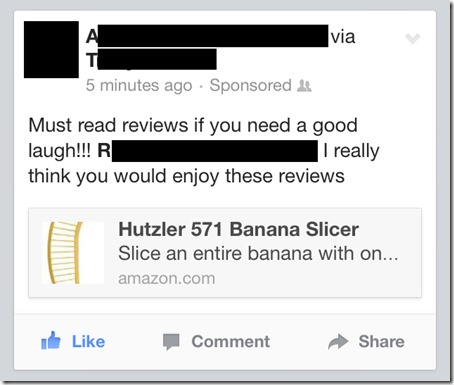
This wasn’t strange – at first I assumed that it was just the next trend of Facebook sharing. And at least they were more creative than the zagillion eCards that have been in my feed for the past few years, so I was cool with it.
But then I started to notice something. The very same status about a product would show up in my feed multiple times over multiple weeks, regardless of whether I was mentioned in the status.
And even though it would be the fifth time I had seen a specific status, the time of posting was always “Just Now” or, in the case of the one below, “4 minutes ago.”
The likes and comments on this one give away the false timestamp: the possibility of something having 2 likes and 14 comments in four minutes is unlikely, especially since most people would first click through the link, read it, then come back and like or comment.
So I started looking more closely at these repeats in my timeline, and I realized that they all had something in common:
They were all sponsored, which means that someone paid to have these actual, genuine statuses by real people show up in more people’s feeds, as if they were advertisements.
But who sponsored them?
I assumed that the odds were low that three different friends paid real money to have these specific posts be seen by more people, so surely it was not them.
But who did it?
You can’t just go around sponsoring other people’s statuses – I did some investigation to see. An individual can only sponsor their own statuses, and a fan page or business page can only sponsor their own statuses. At least from the Facebook website.
I did further experimentation to see what options and visibility that I, as a Fan Page, have. I cannot see the walls of people who “like” my page, nor can I see their posts mentioning my page or sharing my links, and I certainly can’t sponsor their statuses.
So although this isn’t a publically available option, the only logical conclusion is that the secret sponsor is Amazon (a fact which David Griner at AdFreak confirmed a few months ago.)
And since they can’t do it from Facebook proper, clearly Amazon has made a behind the scenes special deal with Facebook that goes something like this…
Dear Facebook,
You have access to, like, EVERYONE. And you know what everyone is talking about, regardless of their privacy settings. So do you think you could, like, hook me up, and anytime someone links to me, go ahead and sponsor that post? I promise – I’m good for the money.
Although Facebook has been doing shady advertising techniques for years (such as Sponsored Ads when you try to search for your long-lost 2nd grade best friend, your page likes becoming ads to try and entice your friends to like the same things (“Well gosh darn it, if Cindy Lou likes Wal-Mart, I guess I should, too!”), and discovering that you involuntarily liked a corporate page, perhaps even after your death), I haven’t really gotten on the bandwagon of hating on them for doing it.
Because after all, Facebook is providing us all the invaluable service of making it easy for us to become victims of our distant friend’s daily political rants, see more cat memes than the total population of cats in the United States, and live in a pool of everyone’s vague angst.
They deserve to make money for high quality internet such as that.
But this new option brings up some important questions that I think are worth discussing.
~ If corporations can pay Facebook to sponsor our personal statuses and shares, what are the potential awkward situations that this could cause?
For instance, if they could sponsor key words in addition to links, and I happen to have an Aunt named Jemima who dies, would I all of a sudden find my status about my Aunt Jemima’s funeral arrangements sponsored for weeks after she was in the ground?
~ Are corporations getting to pick and choose which links they sponsor, or are they also inadvertently sponsoring negative rants about their products? This, at least, could be fun.
~ How do we as consumers feel about a corporation using our personal statuses to promote themselves to all of our friends and friends of friends without our permission or knowledge?
~ Speaking of which, are our privacy settings considered in this action? If we don’t want our posts available to friends of friends, can Amazon come in and sponsor our post to be seen by friends of friends anyway?
~ And since individuals can now sponsor their own personal posts (I suppose if you’re REALLY desperate for someone to see your vague angst multiple times over multiple weeks,) do our friends assume that it was actually we ourselves that sponsored these Secretly-Corporately-Sponsored posts?
~ If multiple parties can sponsor an individual’s post, shouldn’t Facebook add more specific information, such as “Sponsored by Amazon” or “Sponsored by Rachel”?
~ Should Facebook notify us that some third party paid them to have our status sponsored, and also give us the right to opt-out?
~ And, perhaps less importantly, are all of those amusing product reviews actually just a creative PR stunt by Amazon to get people onto their site? Probably not, but one must wonder…
So many questions, so few living, breathing, reachable people at Facebook or Amazon that could or would answer them.
What do you think?



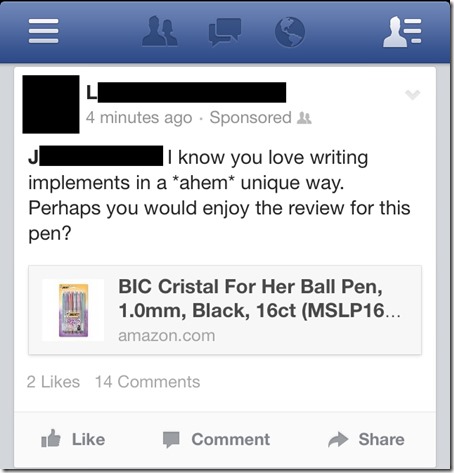
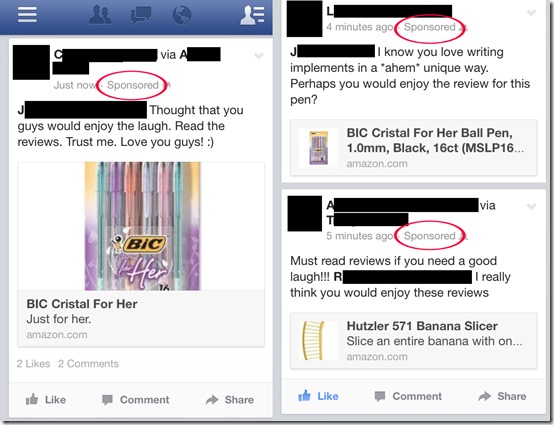
A few thoughts …
1. Facebook is free. No one has to use it — it’s entirely opt-in.
2. Have you looked at your Facebook privacy setting? You can opt out of most if not all of these ad practices.
3.. As an Amazon affiliate, I make money sharing links to products available on Amazon. I post those links on Facebook and my own blogs, as well as other social media channels. So I’ve opted in to the nth degree.
Thanks for the tip on #2! I went to Privacy –> Ads and changed my settings. I’m not sure the settings there are applicable to the practice in question, but that’s okay – I was more raising the question than saying I didn’t ever want to see an Amazon sponsored post again.
I noticed the sponsored Amazon posts in my newsfeed several months ago. The thing that really annoyed me about it was that for about three weeks after a friend posting (purposely – but not sponsoring) one of those products with funny reviews, it made it to the top of my newsfeed every other day…for three weeks. It was obnoxious.
My reaction was that I will not post an amazon link on facebook, even though in the past I have done that to point someone to a book or movie.
Good point – I don’t want my friends to be bludgeoned by my statuses without me even knowing it. So I will probably shy away from sharing Amazon links on my Facebook timeline in the future as well.
I thought I was going crazy a couple weeks ago when the same thing happened to me. That silly banana slicer kept showing up at the top of my feed. That being said, I am too lazy to mess even more with my privacy settings but it is good to know.
So, here is another odd thing I discovered this weekend. I saw an ad in my facebook sidebar for “Unique and one-of-a-kind gift idea” along with a photo of my friend Lucy’s necklace from her etsy store that I had shared on fb and pinned (a different necklace than the one I’d shared, but still unmistakeably her necklace).
I didn’t click on it because I didn’t want it to charge her any money for my click. Instead I took a screenshot and sent it to her so she could see what her ad looked like on my page. She wrote back and said WHAT? She had never placed a facebook ad or promoted a post. She asked me to click on it to see where it went but of course it was gone when I went back to look for it again.
Explain that one, wise one….
Yes – I had the same thing happen when I bought the board book off of Etsy – her shop started showing up as an ad in my Facebook sidebar. I guess that Etsy just gives away the benefit of free advertising to their stores just to get people to click through to Etsy. Nice perk!
It’s not just Amazon — it’s all large Facebook advertisers that have access to this feature. It was a running joke for awhile among some of my high school friends because one of them had bought a deal on LivingSocial and every morning for several days, it kept getting bumped to the top of all of our news feeds. What was really hilarious was that her comment when she shared the link was pretty time specific, and it kept bouncing back.
I see the banana one all the time.
I guess I wonder why amazon feels the need to do that anyway. I mean, they’re freaking amazon.com….
I agree! It is bizarre that they still feel the need to advertise in such micro-market kinds of ways. But maybe they realize what other businesses are realizing: “personal” marketing is the most effective way.
However, secretly buying personal advertising isn’t quite the same thing…
So weird! I’m glad I haven’t linked anything! I am totally adept at ignoring any advertising posts so I’ve never taken the time to look at these types of things even though they show up in my feed all the time. I just skip them. I will try going into my account settings to get rid of them b/c they are kind of annoying.